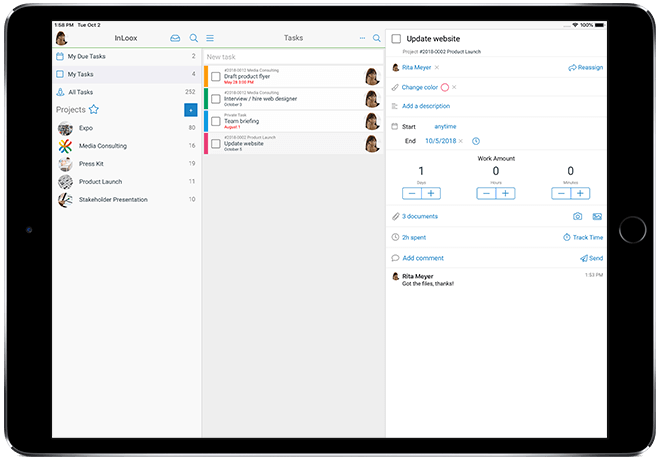The first blog post in this series already pointed out two typical pitfalls that you may fall victim to when working from home. In the second part, we will focus on how to structure and organize your work in an unfamiliar workplace.
Remote Work: 6 Common Mistakes You Really Should Avoid to Stay Productive (Part 2)
Annalena Simonis, Wednesday 25 March 2020 | Reading time: 5 min.Are you struggling to create a productive work environment and stick to established routines when you are at home? In this blog post, we'll take a closer look at two more mistakes that you should avoid as a remote worker. Our InLoox tips show you how to solve these problems smartly and complete your tasks efficiently from your home office.
Mistakes you really should avoid to stay productive:
#3: Neglecting your routines
Sleeping late and sitting down on the sofa with the laptop in your pajamas. What seems to be tempting in the first place is rather problematic in practice. If the daily routine changes in the middle of the week, you will feel the consequences for several days. Tasks shift and deadlines are not met - which has significant impact on your productivity and work motivation. This is why it is important to get up and start your workday as usual and to set clear goals for the day. A defined and well-organized workplace in your private environment strengthens the feeling of a regulated work atmosphere. Find your own routine like the meeting at 10am, the lunch at 1pm or the coffee break at 4pm to give your everyday life a clear structure. Keep all processes you have established in the office and apply them at home as well. It is also important to hold meetings as usual. As modern technology offers many digital possibilities to collaborate online and hold video conferences quickly and easily.
InLoox tip: The daily task list at a glance
When working in Outlook, you can easily activate the InLoox task list. The task list sticks to your Outlook window in a side panel, so you always have your project tasks as well as your personal tasks in sight wherever you are in Outlook. If you have trouble following your routine and for example forget about breaks, you can create tasks to remind you to take a break. InLoox also reminds you of appointments such as status meetings or daily scrums. This helps you to ensure a regular routine while working from home.
Picture: InLoox for Outlook: Task List
#4: Too little physical activity in your everyday life
Working from home is more convenient than from the office. No commute, no climbing stairs or long distances to the coffee machine. However, at the end of the day, you will miss exactly this certain amount of exercise that you would collect on a normal working day. To avoid this, you should regularly take breaks and be active during those breaks. A little walk in between not only improves your physical activity, but also increases your motivation and concentration. Structure your work time in phases: 30 minutes of concentrated work followed by a five-minute conscious break. Important: Don’t use your breaks to carry out chores such as laundry, shopping or cleaning. Use your lunch break to take a walk outside and create some distance from your workplace.
InLoox tip: Use the InLoox Mobile App
Being in a different environment often facilitates new thoughts and ideas. It’s easy to forget them if you don’t write them down. Not a problem for InLoox users. With the InLoox Mobile App you can easily create new tasks and capture your thoughts, even when you are outside. This way the thought is safely stored in InLoox so you won’t forget it, and this enables you to continue to enjoy your break without constantly having to worry about work. Back at your desk you can open the tasks you created and work on your idea. Best of all, the InLoox Mobile App also works offline, so if you run out of data, you can still create and edit tasks or attach pictures. As soon you have internet access again, the data synchronizes automatically.
Picture: InLoox Mobile App: Task List