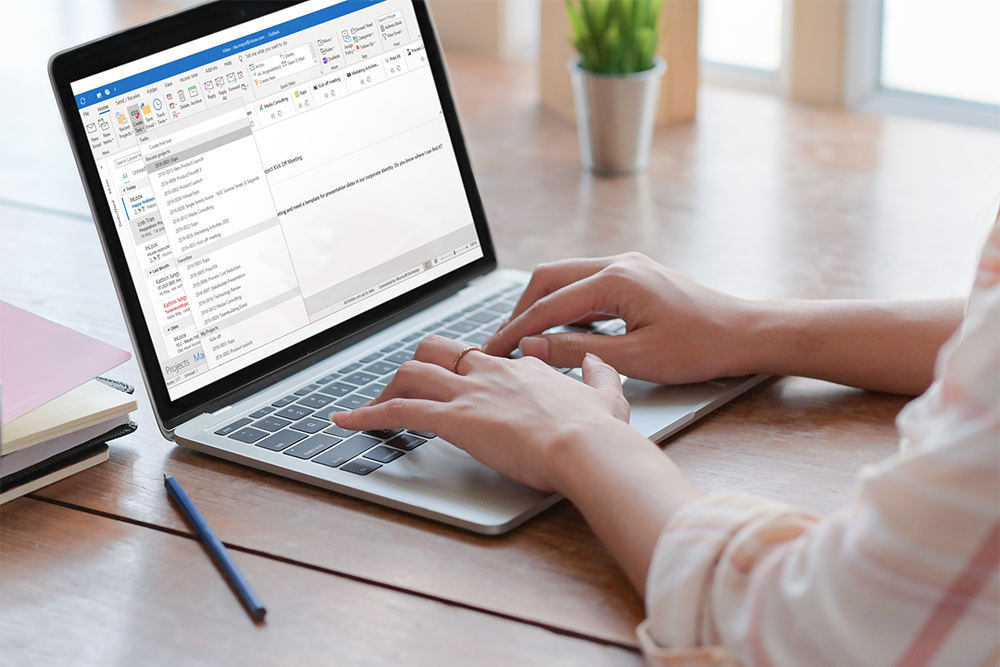How many e-mails have you already sent today? Ten or fifty? Handling your email inbox can easily become a very time-consuming activity. In this blog article you will learn three tips on how to convey even complex issues concisely but clearly in your emails.
Level Up Your Email-Management: 3 Simple Methods to Answer Your Emails Quickly and Precisely
Annalena Simonis, Wednesday 22 July 2020 | Reading time: 5 min.Despite new communication trends such as Microsoft Teams or Slack, email is still the most important and most frequently used way of communication in business. But especially when you return from vacation, your inbox may be flooded by thousands of emails. In this article we will explain three simple methods for answering emails without wasting time. The key is to reduce the content to the essentials, but still providing the recipient with all the relevant information.
1. Precise Content with the LOGIC method
The LOGIC method has proven to be a useful communication technique for writing concise emails. Each letter represents a step in the process, helping you to sort your thoughts and the content of your email based on a few questions.
L = Limitation
- What is the email about?
- For what tasks are the facts of your email needed?
- To which project does the information belong?
O = Order of the next steps
- What exactly does the recipient have to do?
- What should be done and how?
- What deadlines do you set?
G = Goal
- What result should the colleague give you when answering your email?
- What do you expect?
- What should this result look like - info, graphic, table etc.?
I = Instruments in use
- How should your request be processed?
- Have you enclosed an attachment that should be read and processed?
- Are there any general items such as checklists, forms, software, manuals, etc. that can be used for processing?
C= Consequence
- What are the positive consequences of the colleague's actions?
- What consequences does it have for the team or the department?
- What advantages can you point out to the colleague to motivate him or her to work on your request?
2. Structuring the email according to a journalistic example
The LOGIC method already provides a suitable guide for your emails. Techniques from journalism provide another example. News texts have the task of describing complex issues in a maximum of 3 to 4 paragraphs. The core statement of the content is always mentioned in the first sentence. The following sentence clarifies the statement and extends it with additional information. Thus, the meaning of the information decreases from sentence to sentence. If you structure your email in this way, the main statement of your message remains the same even if the recipient only reads the first sentence. If you have difficulties formulating the core message of your email in one sentence, another technique from journalism can help. Think about how you would convey the content of a newspaper article you just read or, in this case, the core message of your email in one sentence to a person in the next room.
3. Layout of the email
Interlaced subclauses make it difficult for the recipient to read and understand your emails. The following design options help you to get to the point faster:
- Bullet points
- Highlighting of important keywords
- small heels, which consist of a maximum of 3 sentences
- short line length of maximum 10 words, as these can be read faster
In many situations, an email is not a good substitute for a phone call or direct conversation, especially when dealing with more complex matters. You should therefore always follow this general rule:
"As long as necessary, as short as possible.
"
If you need more than three to five sentences for the content of your message, avoid writing an email and pick up the phone!
Email-Management with InLoox
InLoox makes the link between e-mail and project management even easier. With just a few clicks the Outlook integration of the project management software InLoox allows you to:
- create an InLoox task from an e-mail,
- create a time recording entry from an e-mail,
- store an e-mail and attachments as documents in a project.
Picture: InLoox for Outlook: Creating an InLoox task from an email
To make your project-related email communication even faster and easier, download our free email templates for project proposals, project approval, project status or project completion.
- You want to learn more about combined email and project management with InLoox? Here you will find a detailed overview of all features: How to use emails in InLoox